
Create an API connector in one sentence with Visionsoft Copilot – or vibe-coding in no-code
Temps de lecture : 3 minutes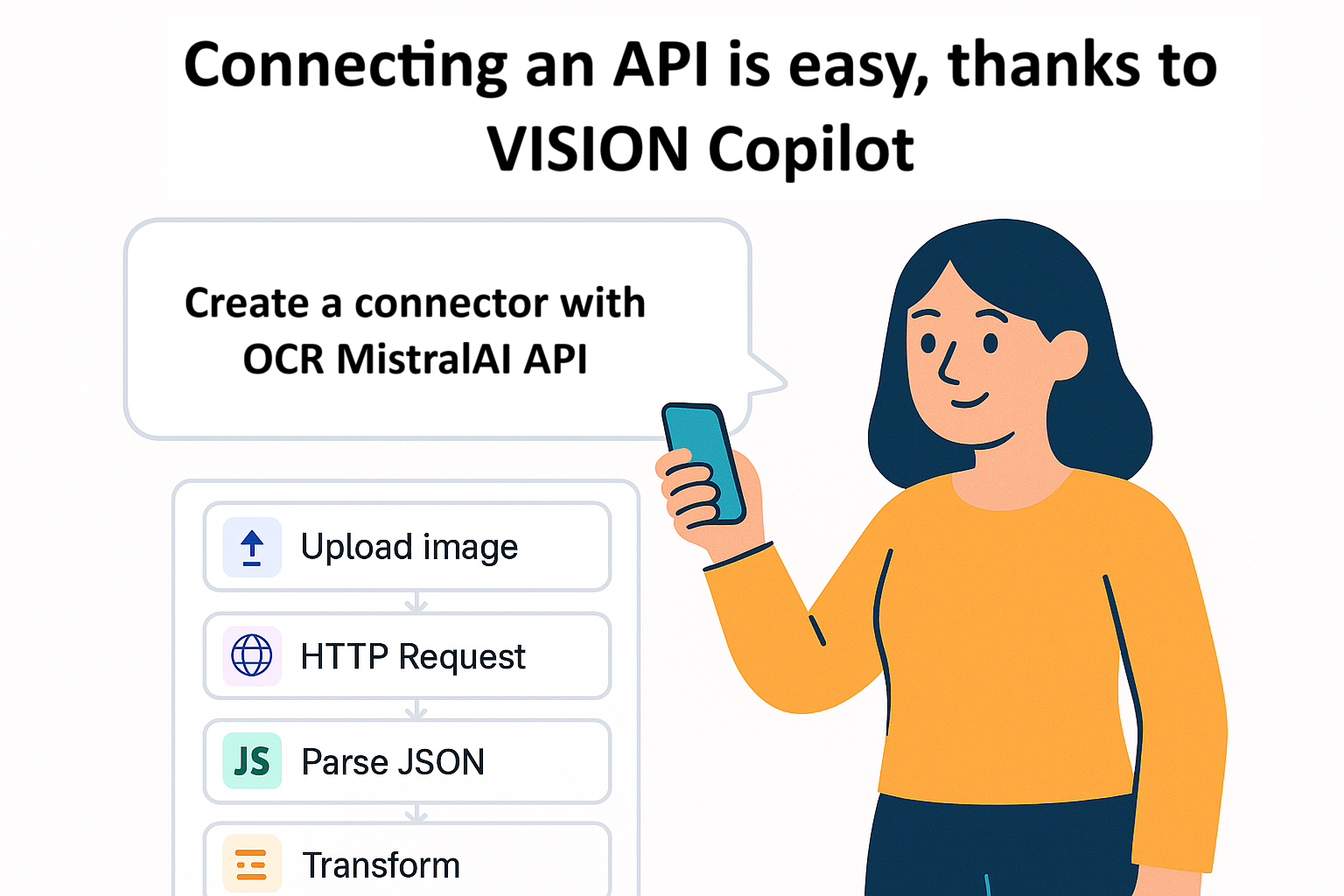
Integrating external APIs into an enterprise application is often a necessary step… but rarely a simple one.
Complex documentation, various formats (JSON, XML, binary files), authentication management, data transformations, network errors: all of this can quickly slow down a project, even a no-code one.
At Visionsoft, we wanted to remove this obstacle.
This is now possible thanks to Visionsoft Copilot, which allows you to automatically generate a functional API connector from a simple prompt.
A concrete example: integrating Mistral AI’s OCR
Let’s take a classic use case: you want to send an image to an OCR (Optical Character Recognition) API, such as MistralAI’s, to automatically extract the text content.
Normally, you would have to:
– Read the API documentation
– Understand the parameters, headers, and input/output formats
– Write a logical flow to send the HTTP request, parse the JSON response, and store the results
– Handle any errors
With Visionsoft Copilot, you simply tell it, in natural language:
“Connect me to the MistralAI OCR API.
Here is the documentation: https://docs.mistral.ai/capabilities/OCR/document_ai_overview/.
The input is an image file.”
And that’s it.
You’ve done some “vibe-coding”! That means developing an application without writing any code, just using prompts.
You’ve created a fully functional workflow right out of the box.
And it’s no-code, so it’s completely customizable and adaptable by you, still without writing a single line of code!
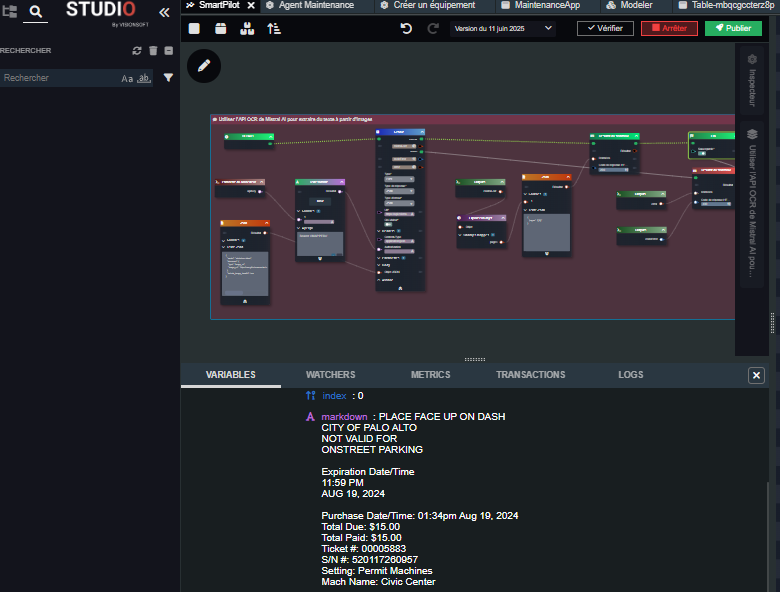
What exactly does Copilot do for you?
In the background, Copilot analyzes:
– The provided API technical documentation
– The expected output format (extracted text, structured in JSON)
It automatically generates:
– A workflow that:
– Uses an image as input
– Calls the MistralAI HTTP API
– Handles authentication with an API key that it will request from you, and which it will store in the “Secrets” section of the Studio, to which the AI does not have access
– A JSON response parser to extract useful data
– Native Visionsoft objects to use the results in your application
You don’t have to write a single line of code. You can, of course, adapt the generated Smartflow if necessary, but in 90% of cases, everything works out of the box.
In this example, Copilot creates a connector for Mistral AI, but it also works to connect to a CMMS like DimoMaint or Carl and retrieve equipment data, or even retrieve information for the parent of a given piece of equipment, read data from Airtable, and more.
In short, if a specific connector isn’t available, Copilot creates it for you.
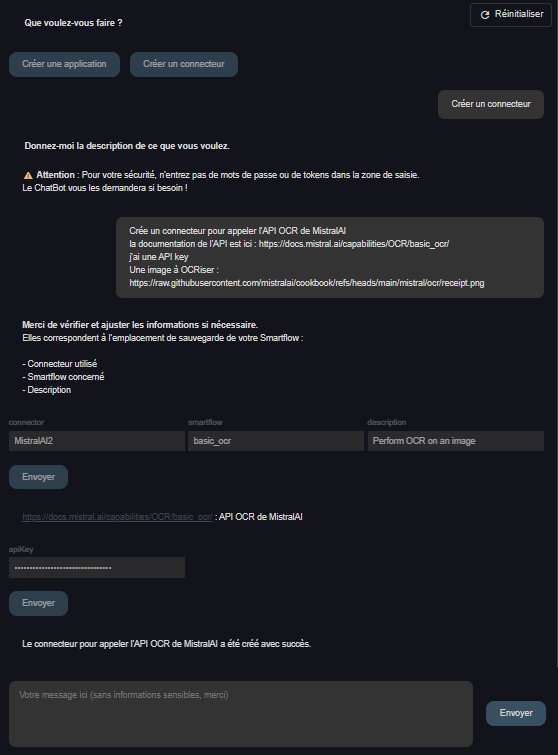
Generative AI + no-code = powerful integrations, accessible to all
This feature is based on the combination of:
– Visionsoft’s integrated generative AI engine
– Our proprietary Smartflow structure understanding model
– An API integration pattern library optimized for industrial and business use cases
It allows you to go even further with Visionsoft, specifically to:
– Integrate business APIs (OCR, IoT, ERP, CMMS, DMS, etc.)
– Connect internal or partner tools
– Automate inter-application workflows
And tomorrow?
Visionsoft Copilot will continue to evolve:
– Improved understanding of complex API documentation
– Automatic data mapping suggestions
– …
With this advancement, we continue to make Visionsoft the industry standard for no-code, capable of competing with the best coded solutions… while remaining accessible to all.
Do you want to try?
Go to visionsoft.tech to learn more or schedule a personalized demo.



